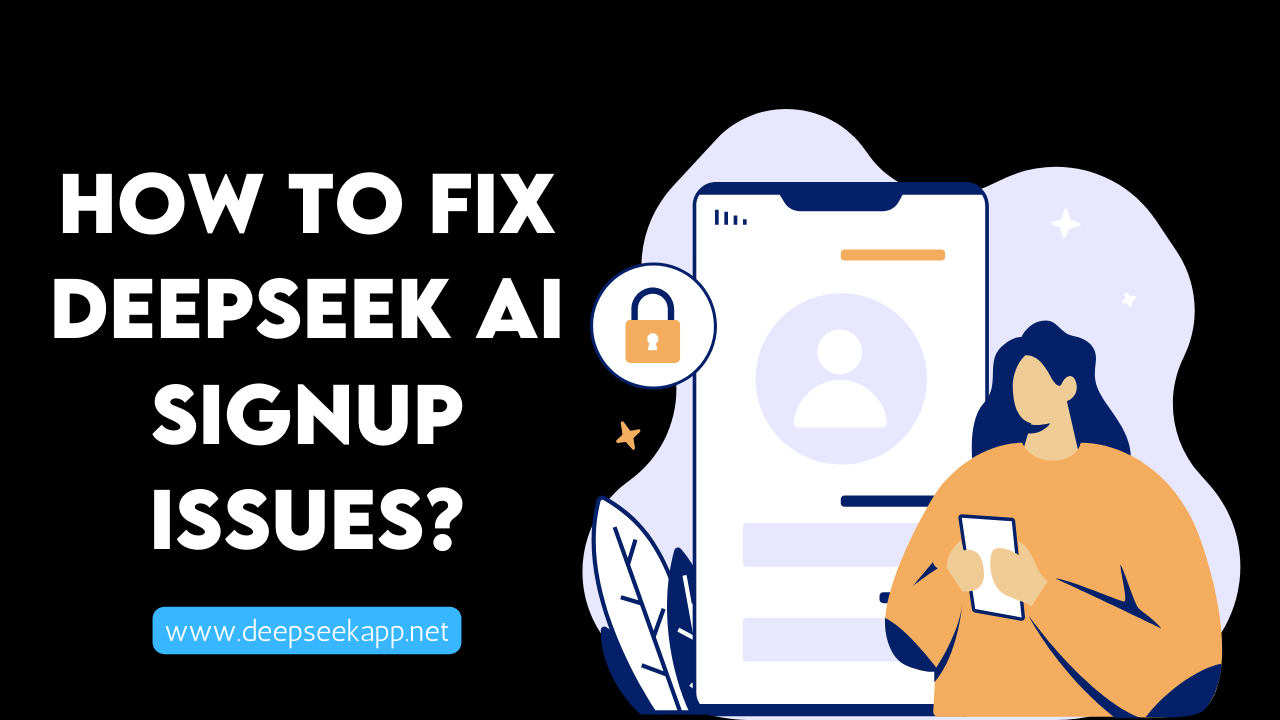DeepSeek AI is an innovative AI-powered platform that provides advanced machine learning models and deep learning tools. However, users sometimes encounter issues while signing up, preventing them from accessing its powerful AI-driven features.
This guide will help AI enthusiasts, developers, content creators, and businesses troubleshoot and resolve common DeepSeek AI signup problems.
Common DeepSeek AI Signup Issues and Solutions

1. Invalid Email Address or Password
One of the most frequent issues users face during signup is an invalid email address or password error.
Solution:
- Ensure you are entering a valid email address (e.g., use a work email if personal emails are restricted).
- Use a strong password with a mix of uppercase letters, numbers, and special characters.
- Try resetting your password if you suspect it’s incorrect.
2. Email Verification Not Received
Sometimes, users do not receive a verification email, preventing account activation.
Solution:
- Check your spam or junk folder for the verification email.
- Ensure you entered the correct email address.
- Resend the verification email from the DeepSeek AI login page.
- Whitelist DeepSeek AI’s email domain in your email settings.
3. CAPTCHA or Security Verification Failure
Some users encounter issues with CAPTCHA or other security verifications during signup.
Solution:
- Refresh the page and try again.
- Disable browser extensions that may block CAPTCHA (e.g., ad blockers, VPNs).
- Use a different browser or device.
4. Account Already Exists
Users trying to sign up may receive a notification that their email is already in use.
Solution:
- Try logging in instead of signing up.
- Reset your password if you cannot access your account.
- Contact DeepSeek AI support if you did not create an account but your email is already registered.
5. Signup Page Not Loading or Timing Out
Website downtime or network issues can prevent users from completing the signup process.
Solution:
- Check DeepSeek AI’s server status.
- Clear your browser cache and cookies.
- Try signing up using a different internet connection.
- Disable any VPNs or proxies that may interfere with the connection.
6. DeepSeek AI Signup Restricted in Your Region
Some regions may have restrictions that prevent users from signing up.
Solution:
- Use a VPN to access DeepSeek AI from a different location.
- Contact DeepSeek AI’s support team to inquire about regional availability.
- Consider alternative AI platforms if DeepSeek AI is not accessible in your country.
Conclusion
DeepSeek AI is a powerful tool for AI-powered creativity, machine learning applications, and deep learning models. However, signup issues can be frustrating. By following these troubleshooting steps, users can resolve most problems and gain access to the platform.
Need more help? Contact DeepSeek AI support or visit their official help center for further assistance.
FAQs
Can I sign up for DeepSeek AI without email verification?
No, email verification is required to activate your DeepSeek AI account.
What should I do if DeepSeek AI says my account is already in use?
Try logging in instead or resetting your password.
Why is the signup page not loading?
It could be due to server issues, network problems, or browser-related errors. Try using a different browser or network.
How do I contact DeepSeek AI support?
Visit the official DeepSeek AI website and navigate to the support section.
Can I sign up using a mobile device?
Yes, DeepSeek AI supports mobile signups. Ensure your browser and device are updated.